HTML Quotations, Citations and Comments Elements:
HTML <blockquote>:
The html <blockquote> component characterizes a segment
or section that is cited or quoted from another source.
Example:
· Type the following code in notepad
and save as quotations.html
<HTML>
<BODY>
<p>Here
is a quote from Skill Learning 7 website :</p>
<blockquote
cite="https://skilllearning7.blogspot.com/2020/11/html-text-formatting.html">
Welcom
Every One<BR>Here you will learn different skills<BR>
</blockquote>
</BODY>
</HTML>
· Double click the file.
· The web page will appear in the browser
as below
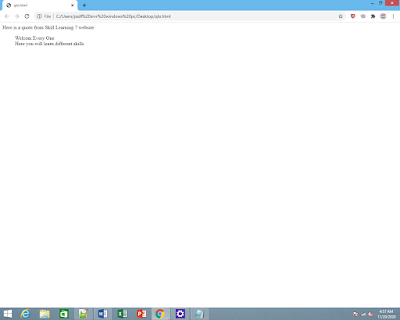
The HTML <q> tag characterizes or
defines a short citation or quotation.
Example:
- type the following code in notepad
<HTML>
<BODY>
<p><q> Skill Learning 7 </q></p>
</BODY>
</HTML>
- save the file as qutation2.html
- double click the file the page will be open in the browser
HTML <abbr> tag:
The HTML <abbr> tag defines an
abbreviation or an acronym, like "HTML", "CSS".
creating abbreviations can give helpful
information to browsers, translation systems and search-engines.
Example:
· Type the following code in notepad
<HTML>
<BODY>
<p>The <abbr title="Skill Learning
7">SL7</abbr> was esteblished in 2020. </p>
</BODY>
</HTML>
· Save as abbr.html.
· Double click the file. The web page will appear in the
browser.
HTML <address>:
The HTML <address> tag defines the contact
information for the owner of a document.
The contact information can be an email address,
URL, phone, number, social, etc.
The text in the <address> element usually
display in italic, and browsers will always add a line break before and after
the <address> element.
Example:
· Type the following code in notepad
<HTML>
<BODY>
<address>
Written by Amriha Gull.<br>
Visit us at:<br>
Example.com<br>
<br>
PAK
</address>
</BODY>
</HTML>
· Save the file as address.html
· Double click the file. The web page
will appear
HTML <bdo> tag:
The HTML <bdo>
tag is used to override the current text direction
BDO stands for Bi-Directional
Override.
Example:
· Type the following code in notepad
<HTML>
<BODY>
<bdo
dir="rtl">My name is Amriha Gull</bdo>
</BODY>
</HTML>
· Save the file as address.html
· Double click the file. The web page will appear
HTML Comment Tags:
Comments can be added to HTML source by using
the following syntax:
<!
-- Your comment here -->




Comments
Post a Comment
Please do not enter any spam link in the comment box